Here are our tips to protect yourself from phishing emails
Everyone has already received an e-mail or text message that made them think: something is not right. More and more, scammers bombard your mailbox with messages that appear to be authentic, but are only intended to extract your money. These are the ultimate tips to protect yourself.

What exactly is phishing?
Phishing is an attempt to obtain confidential information (passwords, credit card number, personal details, etc.) from you by pretending to be a trusted source, usually via email. But SMS and QR codes are also used for this. At first glance, the message you receive looks legitimate and may appear to come from a well-known company.
A strange e-mail in your mailbox is not uncommon. A classic is the African prince who asks for a gigantic sum of money to be saved for him. Obviously, you shouldn’t go into that. Fortunately, most filters stop such spam messages before they reach your mailbox.

How do you recognize phishing emails?
But what if your bank emails you to sign up for online banking again? Or the government which lets you know that you will get back taxes and you have to click in the message? Hackers are also getting better at copying such e-mails. In some cases, they are almost indistinguishable from the real thing.
There are a number of tips and tricks that can help you recognize phishing emails and protect yourself.
Are you expecting this email? Think, for example, of an email from a transport company for a parcel that you had not ordered.
- Check the sender’s email address. Look closely for any strange signs or slight deviations in the address. Doccle’s e-mails, for example, are always sent from an e-mail address ending in doccle.be.
- Ask yourself if the message makes sense. Phishing emails often create a sense of urgency or threat.
- Be attentive to spelling mistakes or grammatical errors, although these are becoming less common.
- Don’t click directly on links in the email. Hover your mouse over the link to see where it really leads. Suspicious web address? Then it’s best not to click on the link.
There are a number of tips and tricks that can help you recognize phishing emails and protect yourself

The ultimate tip: do the Doccle check
How can you be sure of the origin of an email? Simple: with the help of Doccle. Doccle is a Belgian platform that takes care of your entire administration for you and guarantees your safety. For example, if you receive an invoice, contract or payslip via e-mail, Doccle can give you absolute certainty about the sender. That’s because Doccle connects with a large number of legitimate companies. Only approved companies get access to Doccle and can therefore send you their documents. You can find the full list of companies on https://doccle.be/en-be/companies-on-doccle/.
A second guarantee offered by Doccle is that you can always check an e-mail with a request for payment or a received document via Doccle itself. Log in to the Doccle website and check whether the document or message sent to you is indeed in your Doccle safe. If this is not the case, you may be dealing with fraud.
TIP: did you know that Doccle also has a mobile app that you can use on your phone or tablet? This is not only useful when you’re on the go, but it offers even more security because only the app can send you notifications. This way you can be 100% sure of the origin of received documents and reports.
Finally, if you have any questions about suspicious messages and e-mails, you can always contact us.
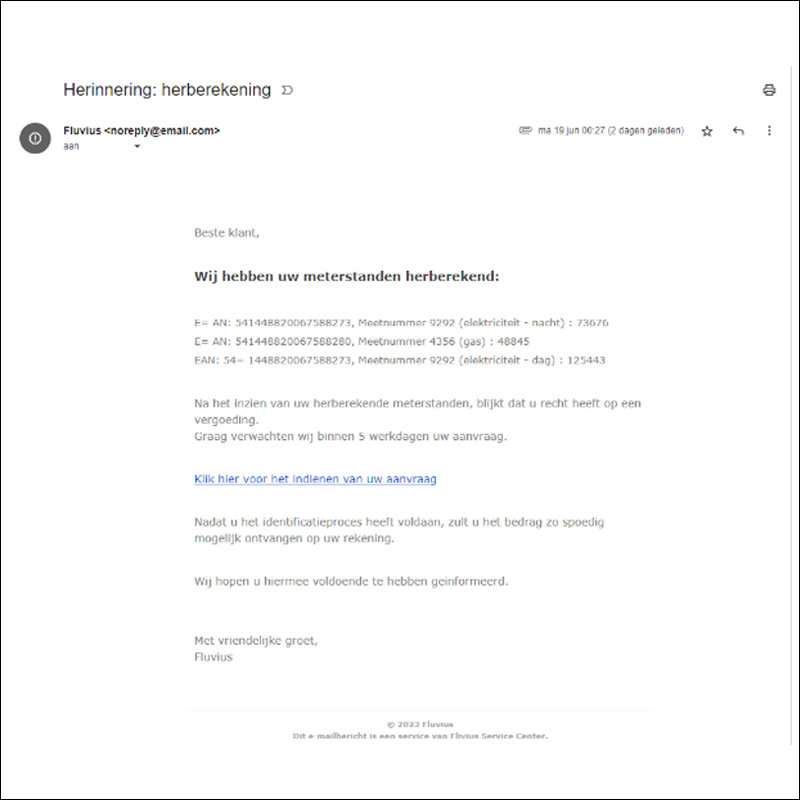
Sample email
A good example is this (fake) e-mail from Fluvius. Based on our tips and tricks, we dissect this email.
Are you expecting this email?
For example, check the measurement numbers in the email to see if they match your data.
Check the email address
The sender name is Fluvius, but the sender address is noreply@e-mail.com. That’s an email address that Fluvius would never use, especially the part that comes after the @. After all, the domain name e-mail.com is too generic. A much more logical choice would be the e-mail address noreply@fluvius.be .
Does the message make sense?
This email makes you feel like it’s urgent because you only have 5 business days to submit your application.
Grammatical errors?
Phishing emails are getting better and better. There are no obvious spelling mistakes in this fake email.
Correct links?
Based on the previous cases, a number of alarm bells may already be ringing. So don’t click directly on the link in this email.
Phishing emails are getting better and better. So if you are even slightly unsure about a certain email, be sure to check all possible trails.
New forms of phishing
Unfortunately, it doesn’t just stop at fraudulent e-mails. Phishing techniques are also constantly evolving. Here are a few examples:
Vishing: or voice phishing, where scammers contact them by phone and pretend to be a trusted institution to extract sensitive information.
Smishing: or SMS phishing where fraudulent links are sent via SMS to steal your data. This technique is also popular via social media such as Whatsapp.
Quiching: or QR code phishing, where fake QR codes are sent to potential victims.




