
Vlaams & Neutraal Ziekenfonds
This page tells you how to add VNZ and which documents you can receive.- Health insurance documents
- Pay
- Receive
- Save
- Share
How can you connect with this company?
Invitation e-mail
-
1
Click the button or link in the email.
You will receive an invitation e-mail from Doccle to receive your documents via your Doccle account. Click the personal link in the e-mail to make the connection.
-
2
Log in to Doccle.
Log in. No account yet? Then easily create one.
-
3
The company will be added automatically.
No codes are required.
-
Done!
From now on, you will receive an e-mail with every new document on Doccle.
Codes
-
1
Log in to Doccle.
Log in here. No account yet? Easily make an account.
-
2
Select the company in the overview.
You can find this overview via the “Connections” button.
Then click on the “Create a new connection” button.
-
3
Enter the requested codes.
-
Done!
From now on, you will receive an e-mail with every new document on Doccle.
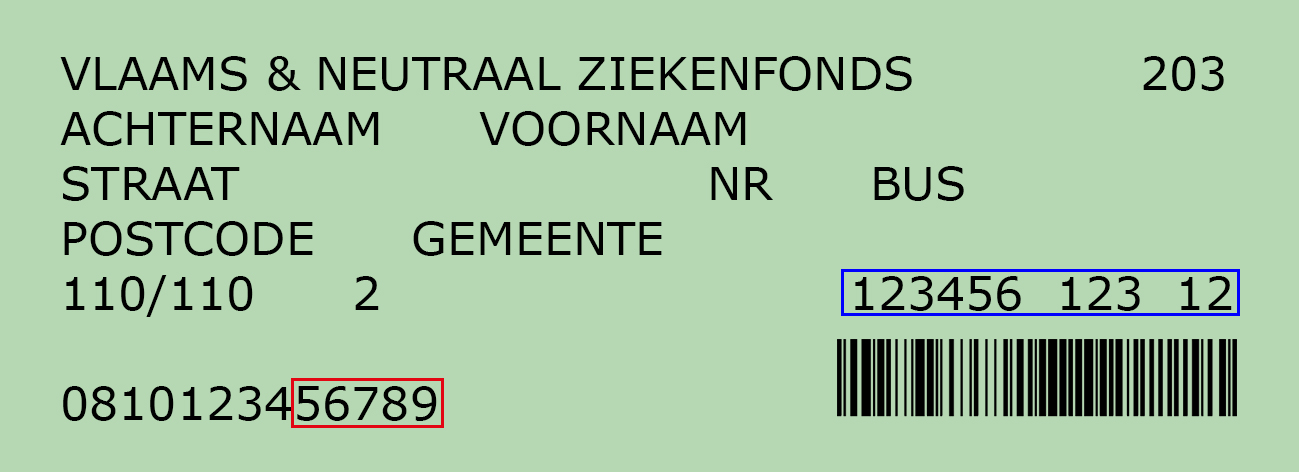
Where can you find the Doccle codes?
Both numbers can be found on your Vlaams & Neutraal Ziekenfonds vignette:
Your national registration number: this is the number in the blue frame.
Your external number: this is the number in the red frame. Take the last 5 digits.

